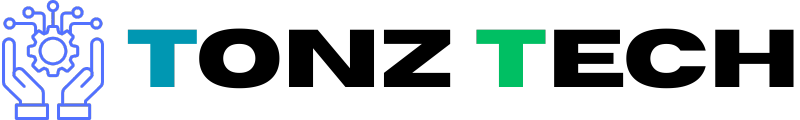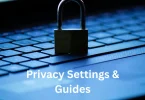In today’s hyper-connected digital world, staying safe online has become more crucial than ever. Whether you’re working remotely, shopping online, or just scrolling through your inbox, cyber threats lurk behind every click. From identity theft to ransomware and phishing scams, your digital life needs protection—and not just any protection, but smart, proactive measures that keep your personal and professional data safe. That’s why understanding and implementing Secure Browsing and Email Safety practices is not just a tech-savvy move—it’s a life essential.
Why Online Security Matters More Than Ever

The Surge in Cyber Threats
Cyberattacks have evolved significantly, becoming more sophisticated and harder to detect. Attackers now use artificial intelligence to personalize email scams, making them appear legitimate. Everyday websites and downloadable files are increasingly used to spread malware. This means that anyone can become a target, regardless of their technical know-how.
The Personal and Financial Cost of Insecurity
Data breaches don’t just affect big corporations—they impact everyday users too. If your personal information is leaked, you might face identity theft or lose access to your bank accounts. Businesses can suffer financial penalties and long-term reputational harm, while individuals might go through intense emotional distress after falling victim to online scams.
Core Components of Secure Browsing
Use a Reliable and Secure Browser
Choosing a browser that values your privacy is the first step. Browsers like Firefox and Brave are designed with privacy-first features. Always keep your browser up to date to ensure it has the latest security patches. You can enhance safety further by adding extensions that block ads, tracking scripts, and harmful pop-ups that can redirect you to unsafe sites.
HTTPS is a Must
Before entering any sensitive data—like passwords or credit card info—check that the website uses HTTPS. This secure protocol encrypts your data so that even if it’s intercepted, it can’t be easily read. Sites without HTTPS can leave you vulnerable to man-in-the-middle attacks, where hackers can secretly intercept and alter your communications.
Private Browsing and VPNs
Private browsing disables tracking by not storing your browsing history, cookies, or search inputs. When combined with a VPN, which masks your IP address, your anonymity online significantly increases. VPNs are especially important when you’re using public Wi-Fi in airports, cafes, or hotels, where networks are less secure.
Advanced Tips for Email Safety
Spotting Phishing Emails
Phishing scams are emails that trick you into providing sensitive information. They often use emotional triggers like urgency or fear. These messages might contain spelling mistakes or unusual links. Before clicking any link, hover your mouse over it to see the actual URL. And if the email includes attachments you didn’t expect, don’t open them.
Secure Your Email Account
One of the best defenses is a strong, unique password that you change regularly. Enabling two-factor authentication (2FA) adds another layer of security, requiring a second form of verification. Avoid using the same email-password combination across different services, as one breach could give hackers access to multiple accounts.
Encryption and Secure Email Services
For sensitive communication, use email providers that support end-to-end encryption like ProtonMail or Tutanota. These services ensure that only you and your intended recipient can read the message. Adding digital signatures helps verify that your emails haven’t been tampered with.
Staying Safe on Public and Shared Devices
Always Log Out
When using shared or public computers, always log out of your accounts once you’re done. This prevents the next user from gaining access to your personal information. Use private or incognito mode to reduce traces of your session.
Clear Your Tracks
After using a public device, clear your browsing history, cache, and cookies. This removes sensitive data that could be exploited. Also, turn off auto-fill settings that might save your login details or credit card information.
Avoid Auto-Connect Features
Many devices automatically connect to known networks or enable location services. These features can be exploited in public places. Turn off Bluetooth and location-sharing when not needed, and disable auto-connect to unknown Wi-Fi networks.
Think this is interesting? The next section will blow your mind.
Editing Software and Workflow Tips to Boost Your Creativity
Top Photography Gear and Accessories for Stunning Shots
Drone Laws and Regulations: Stay Safe, Fly Legal Today
Best Cameras for Tech Enthusiasts That Wow in 2025
Protecting Your Devices and Networks
Keep Software Up-to-Date
Hackers often exploit outdated software. Regularly updating your operating system, apps, and antivirus software closes these gaps. You can schedule updates or turn on automatic updates to ensure you never miss a critical patch.
Install Anti-Malware and Firewalls
Good antivirus software offers real-time scanning to detect threats as they occur. Firewalls add another layer by monitoring incoming and outgoing traffic, allowing or blocking data based on your settings. Together, they create a powerful barrier against threats.
Secure Your Wi-Fi
Change your router’s default username and password immediately. Enable WPA3 encryption for stronger network protection and consider hiding your network’s SSID. Setting up a separate guest network for visitors limits access to your main system and devices.
Educating Yourself and Others
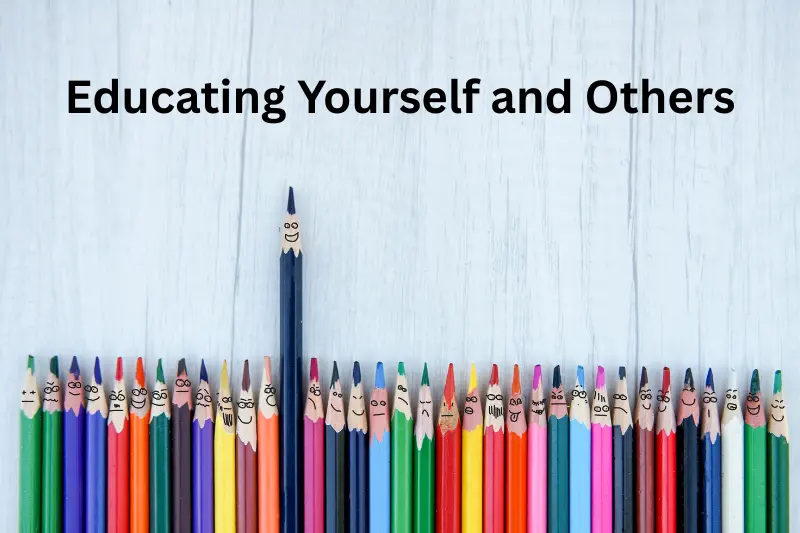
Digital Literacy is Key
Understanding how the digital world works empowers you to make safer choices. Stay updated about the latest scams and cyber threats by following cybersecurity blogs or forums. Teach your friends and family how to recognize risky behaviors and protect themselves online.
Use Simulated Attacks for Training
If you’re a business owner, consider conducting mock phishing exercises. These simulated attacks help employees recognize real threats before they cause harm. Post-assessment feedback helps reinforce safer online habits across your team.
Parental Controls and Monitoring
Children can be especially vulnerable online. Use parental control tools to monitor screen time, block inappropriate content, and track digital activity. Most importantly, talk to your kids about online dangers and teach them how to navigate the web responsibly.
Monitoring and Managing Online Activity
Regular Account Audits
Frequently review your account settings, login history, and authorized devices. If you spot anything unfamiliar, take action immediately—change your password and sign out from all other sessions. These audits help ensure your digital presence remains under your control.
Data Breach Alerts
Sign up for services like Have I Been Pwned or enable alerts through your security software. If your email or personal data shows up in a breach, change your credentials right away. Early action can prevent larger issues later.
Back Up Important Data
Use encrypted cloud services or external hard drives for backups. Regularly backing up your files protects you against ransomware attacks and accidental loss. Store your backups in different locations to enhance security.
The Future of Secure Browsing & Email Safety
AI and Machine Learning
Artificial intelligence is playing a larger role in identifying online threats. Modern spam filters learn over time, adjusting their rules based on new data. This makes it harder for malicious emails to reach your inbox.
Quantum Computing and Encryption
As quantum computers become more capable, traditional encryption methods could be at risk. Researchers are developing quantum-resistant encryption to prepare for this future. Staying informed about these changes will help you adapt your cybersecurity practices.
Integrated Security Platforms
More companies are offering all-in-one platforms that manage browser and email safety in one place. These systems offer live protection, centralized alerts, and compatibility across devices, making online security more seamless and effective.
Final Thoughts
The digital age brings amazing opportunities, but it also demands responsibility. As our lives become more intertwined with technology, it’s up to us to be vigilant, proactive, and informed. Don’t wait for a breach to take action—start making safer choices today. Because when it comes to your online safety, prevention is always better than recovery. So make Secure Browsing & Email Safety part of your daily routine—it’s your first line of defense against a digital world full of risks. And remember, your peace of mind begins with Secure Browsing & Email Safety—because safe browsing isn’t optional anymore, it’s essential.
FAQs
What is secure browsing and why is it important?
Secure browsing ensures that your online activities are protected from threats like malware, hackers, and identity theft. It involves using secure websites, up-to-date browsers, and VPNs to keep your information private and safe from cybercriminals.
How can I protect my email from phishing attacks?
To protect against phishing, look out for suspicious signs like misspellings, unsolicited attachments, or generic greetings. Always verify links before clicking and avoid sharing personal information via email unless you’re sure of the source.
Why is HTTPS essential for online security?
HTTPS encrypts your data, making it harder for hackers to intercept sensitive information like passwords or credit card details. Always check for HTTPS in the browser before entering any personal data on a website.
What are the benefits of using a VPN?
A VPN hides your IP address, encrypts your internet traffic, and ensures your online activities remain private. It’s particularly useful when using public Wi-Fi networks, as it prevents hackers from accessing your information.
How can I secure my Wi-Fi network?
To secure your Wi-Fi, change the default router password, use WPA3 encryption, and disable broadcasting your SSID. You can also create a separate guest network to keep your main network secure from unauthorized access.