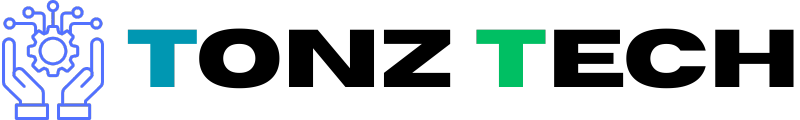In today’s digital world, protecting your personal information is more important than ever. Whether you are browsing social media, shopping online, or using apps on your smartphone, your privacy is constantly at risk. With so much of our lives online, it’s essential to understand the importance of managing privacy settings. But don’t worry, we’re here to help you navigate the often-confusing world of privacy protection with ease.
This guide will provide you with essential tips and step-by-step instructions on how to adjust your privacy settings across various platforms and devices. We’ll take you through all the necessary tools and options to ensure your data remains safe and secure. Let’s dive into the world of Privacy Settings and Guides and empower you to take control of your digital privacy today.
Understanding the Importance of Privacy Settings

When it comes to online safety, your privacy settings are the first line of defense. With countless platforms and services collecting personal information, it’s crucial to understand how to adjust these settings to suit your preferences. By taking control of these settings, you can limit the amount of personal data shared and reduce the likelihood of privacy breaches.
Why Privacy Settings Matter
- Personal Protection: Privacy settings help protect sensitive data, such as your location, contact details, and browsing habits, from unwanted exposure.
- Control Over Data Sharing: By adjusting these settings, you decide who sees your information, whether it’s on social media or websites.
- Mitigating Data Breaches: By configuring privacy settings properly, you reduce the risk of third parties accessing your data without your consent.
Understanding privacy settings is about empowerment. With the right tools, you can navigate the online world with peace of mind, knowing your personal information is safe.
Common Platforms and How to Adjust Their Privacy Settings
Different platforms have various ways to manage your privacy settings. Here’s a breakdown of some of the most popular ones and how you can ensure your data remains protected.
1. Social Media Privacy Settings
Social media is one of the most common areas where privacy can be compromised. Platforms like Facebook, Instagram, and Twitter gather a lot of personal data. Here’s how to tighten privacy on these platforms:
- Profile Visibility: Adjust who can see your posts, photos, and profile information. You can set it to “Friends,” “Only Me,” or customize it to specific people.
- App Permissions: Control which apps have access to your Facebook account and revoke permissions for any app you no longer use.
- Two-Factor Authentication (2FA): Enable 2FA to add an extra layer of protection to your account.
- Private Account: Make your account private so that only approved followers can see your posts and stories.
- Story Settings: Limit who can reply to your stories and hide specific stories from certain people.
- Data Download: You can request to download your data, so you know what information Instagram has collected about you.
- Tweet Privacy: Set your tweets to “Protected” so only approved followers can see them.
- Third-Party Apps: Revoke access for third-party apps that are no longer in use.
2. Mobile Devices and App Privacy
Smartphones store a wealth of personal information, from contacts to payment methods. Here’s how to secure your privacy settings on both Android and iOS devices.
iOS (Apple)
- Location Services: Disable location tracking for specific apps or entirely. You can control whether apps can access your location in the background.
- Privacy Settings: Go to “Settings > Privacy” to manage permissions for apps like contacts, photos, camera, and microphone.
- Ad Tracking: Turn off “Personalized Ads” to prevent apps from using your data for advertising purposes.
Android
- App Permissions: Control app permissions by going to “Settings > Apps” and managing access to camera, microphone, and location.
- Location History: Disable location history to prevent Google from tracking your whereabouts over time.
- Ad Settings: Opt out of personalized ads by managing your Google settings.
Managing Privacy on Websites
Websites track your browsing habits to target ads and personalize content. Here’s how to ensure your privacy remains intact.
1. Browser Privacy Settings
Most modern web browsers offer tools to manage your privacy while browsing the web.
Google Chrome
- Incognito Mode: Use this mode to browse without storing your history or cookies.
- Privacy & Security Settings: Adjust settings for cookies, trackers, and site permissions by going to “Settings > Privacy and Security.”
- Clear Browsing Data: Regularly clear your cache, cookies, and history to minimize tracking.
Mozilla Firefox
- Enhanced Tracking Protection: Enable this feature to block third-party trackers across websites.
- Private Browsing: Use private browsing to prevent the browser from saving history, cookies, and temporary files.
- Cookie Management: Customize cookie settings to block or allow certain cookies based on your preferences.
2. Managing Cookies and Tracking
Cookies and tracking mechanisms can compromise your privacy by gathering data on your online behavior.
- Opt-Out of Cookies: Most websites allow you to opt-out of non-essential cookies. Make sure to review the cookie settings when visiting a new site.
- Use Privacy-Focused Browsers: Consider using browsers like Brave or DuckDuckGo that focus on blocking trackers and preserving your privacy by default.
Advanced Privacy Features

For those looking to take their privacy a step further, here are some advanced options to ensure your data remains secure.
1. VPNs (Virtual Private Networks)
A VPN encrypts your internet connection, making it much harder for third parties to track your online activities. Whether you’re browsing, streaming, or shopping, a VPN adds an additional layer of security by hiding your IP address.
2. Encrypted Messaging Apps
For more secure communication, consider using apps like Signal or WhatsApp, which offer end-to-end encryption. This ensures that only you and the recipient can read the messages, and not even the app provider can access them.
3. Secure Password Managers
Using a password manager can enhance your security by storing and encrypting all your passwords in one secure location. This reduces the risk of password theft and helps you create complex, unique passwords for each account.
One read, and you’ll see things differently!
Tech for Good Impact: Real Stories of Positive Change
Powerful interviews with Creators and Founders; Who Inspire
Startups to Watch: The Future of Innovation Awaits
Tech Innovations & Case Studies: Revolutionizing the Future
The Role of Two-Factor Authentication (2FA)
Two-Factor Authentication (2FA) is a must for anyone looking to secure their accounts. By adding an additional layer of protection, 2FA ensures that even if someone gets access to your password, they still need a second factor (such as a code sent to your phone) to gain entry.
How to Set Up 2FA
- Social Media: Most platforms, including Facebook, Instagram, and Twitter, offer 2FA options. Enable it to secure your accounts.
- Banking and Email: Financial and email accounts often contain sensitive information, so make sure to enable 2FA for extra security.
- Apps and Services: Any service that stores your personal information should have 2FA enabled for added protection.
Conclusion
In this digital age, where we are constantly interacting with online platforms, ensuring your privacy is essential. By using the correct Privacy Settings & Guides, you can take proactive steps to protect your personal data and limit your exposure to potential threats. Whether adjusting settings on social media, tightening up your mobile device’s privacy, or taking advantage of advanced features like VPNs and 2FA, the power to safeguard your privacy is in your hands. Remember, your online presence is valuable, and with the right tools and strategies, you can maintain control over your personal information. Keep these Privacy Settings & Guides in mind as you navigate the digital world with confidence and security.
FAQs
What are privacy settings and why are they important?
Privacy settings are tools and options within platforms or devices that allow users to control who can access their personal information. They are important because they help protect your data from unauthorized access and ensure that you maintain control over what you share online.
How can I manage privacy settings on social media?
To manage privacy settings on social media, visit the account settings of the platform you use, and adjust who can see your posts, messages, and personal information. You can also enable two-factor authentication (2FA) for extra security.
Can I secure my mobile device’s privacy?
Yes, you can secure your mobile device’s privacy by adjusting settings for location, app permissions, and notifications. On both Android and iOS, you can control what data apps have access to, and enable features like private browsing and encryption for added protection.
How does two-factor authentication (2FA) protect my accounts?
Two-factor authentication (2FA) adds an extra layer of protection by requiring a second form of verification (like a code sent to your phone) in addition to your password. This helps prevent unauthorized access, even if someone knows your password.
What is the role of a VPN in privacy protection?
A VPN (Virtual Private Network) encrypts your internet connection, hiding your IP address and online activities from third parties. It adds a strong layer of privacy, especially when using public Wi-Fi, and helps protect sensitive data from hackers.